Find a fixture with another club
There may be times when you want to find another club with whom to have a friendly match.
Play-Cricket offers a facility for you to do this. You need to be signed in as a main administrator or fixtures administrator.
Starting from the Administration Home page, you will see the item ‘Find a’ in the menu list on the left hand side.
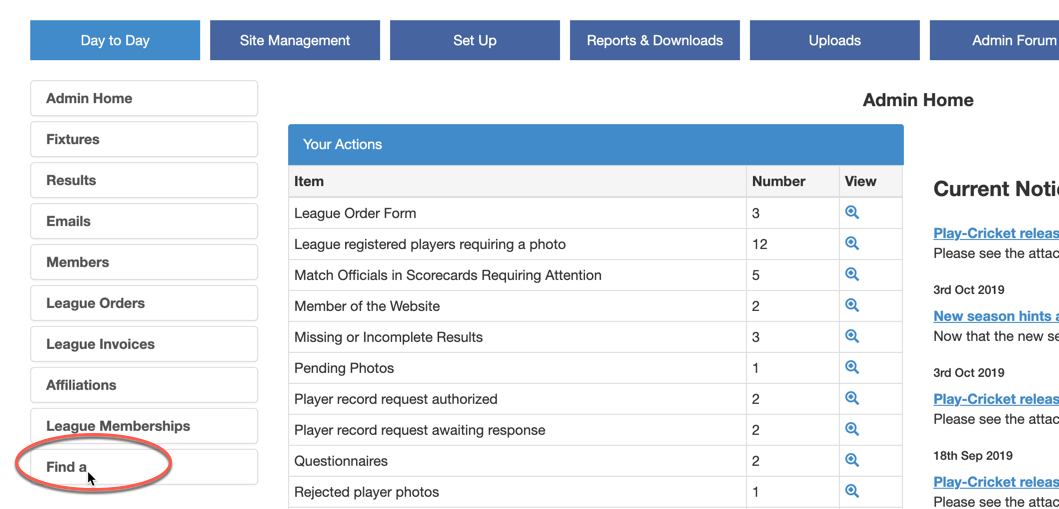
Find a Fixture Search
Select the Fixture option to get the screen below.
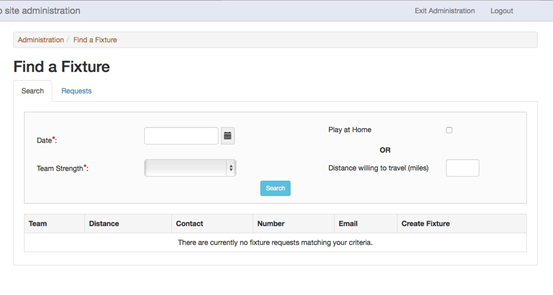
The first tab, Search, is for users to see if a suitable request for a game from another club has been entered on a selected date. The request for a game may have been entered by another Play-Cricket club, or by the National Cricket Conference on behalf of a non Play-Cricket club.
Complete the fields as follows:
Date*: This is the date on which your team wishes to play in dd/mm/yyyy format.
Team Strength*: Select this from the field dropdown. It ranges from Strong to Weak. See the section Teams (below) for an explanation.
Play at Home: Tick this box if you have a ground available.
Distance willing to travel (miles): Enter a number to indicate how far your team is willing to travel. The calculation is made from the postcode that has been entered on the About Us page of your site so you need to check that it isn’t that of the Club Secretary. If the postcode is missing, you will get a message asking you to complete this field.
If the club doesn’t have a postcode, use the postcode from the nearest location. Royal Mail’s postcode finder is useful for this http://www.royalmail.com/find-a-postcode
When you have completed your search criteria, click the search button.
If you have no preference for where the game takes place, then you could perform two searches, for a home or away game.
Here is an example result for a search with the preference set to play at Home. You can see the distance that a team is willing to travel. (The data is fictitious.)
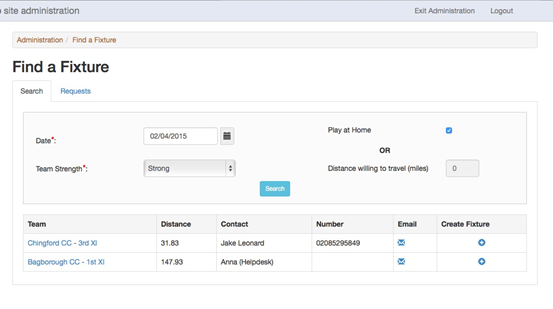
Here is an example result for a search with a distance of 50 miles entered as the distance willing to travel.
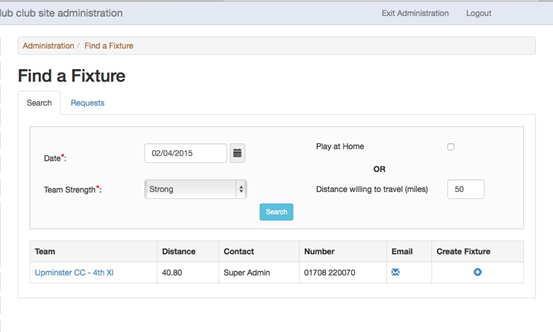
If your search has been successful, use the resulting list to make contact with the other team and confirm arrangements.
When you are happy to go ahead, then click the Create Fixture icon and the Play-Cricket system will take you to a Fixture details screen, with the opposition details already populated.
Select the correct team name (default is 1st XI), check the other details and then save the fixture.
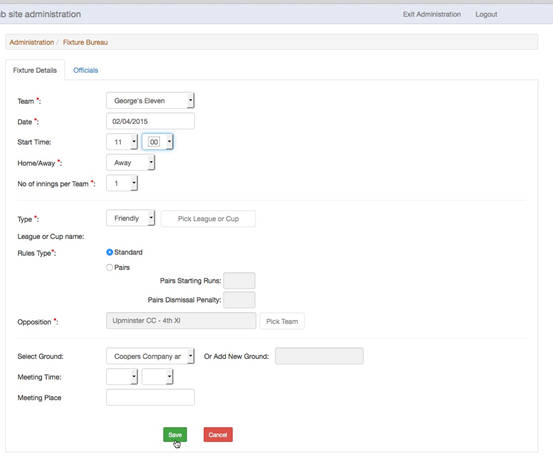
The fixture will be created and will appear as an event in the site’s calendar (if used).
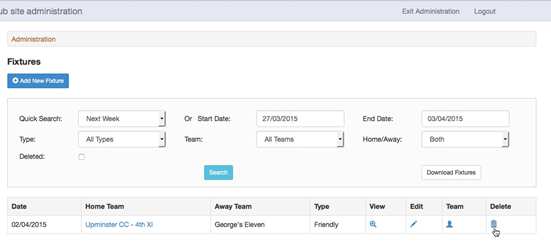
Now it may be treated as any other fixture in the site.
Add Fixture Request
If your search for a suitable game was unsuccessful, then select the Requests tab from the Fixture Bureau screen and click on Add Fixture Request.
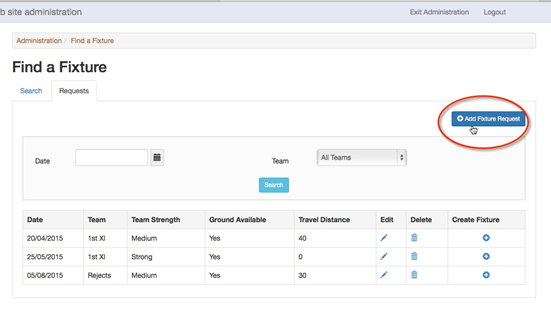
Here is the screen to add a fixture request.
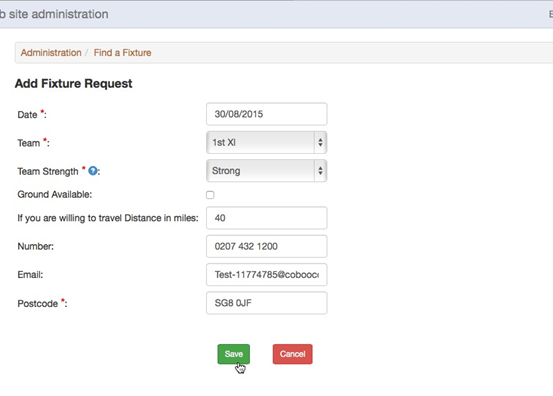
Complete the details as follows:
Date*: This is the date on which your team wishes to play in dd/mm/yyyy format.
Team*: Select the Team for the fixture.
Team Strength*: Select this from the drop down list. It ranges from Strong to Weak. Click the help icon next to the Team Strength label for an explanation.
Ground Available: Tick this box if you have a ground available.
OR
If you are willing to travel Distance in miles: Enter a number to indicate how far your team is willing to travel.
Contact number: This is taken from the club’s telephone number on the About Us page and may be changed.
Contact email: The default is taken from the administrator’s details and may be changed.
Postcode*: The postcode that has been entered on the About Us page of your site is used to complete this field so you need to check that it isn’t that of the Club Secretary. It is required for the calculation of distances. If the postcode is missing, you will get a message asking you to complete this field.
If the club doesn’t have a postcode, use the postcode from the nearest location. Royal Mail’s postcode finder is useful for this http://www.royalmail.com/find-a-postcode
When you have completed your request, click the save button.
You will be taken to the Requests screen that lists all of the outstanding fixture requests that have been made from your site.
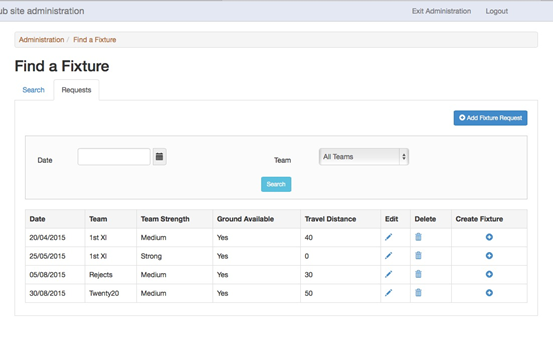
These requests will appear on the National Cricket Conference site as well as your own. If the NCC can find a match for your request, the bureau will make contact with you.
Before the fixture is created, the requests may be edited or deleted.
If a fixture has been created, the request will be removed from this list. If that fixture is subsequently cancelled, it will be re-instated on this list.
Teams
An additional, optional field, Team Strength, has been added to the Teams information.
The administrator of a club or county board site may define a default value for the team strength according to the criteria defined by the NCC. Completing this field will save the administrator having to enter it every time they wish to enter a fixture request. The value may be adjusted in the request if the team strength is likely to be different for the date specified. This information is only used in searching for requests and therefore does not appear in the public view.
To enter the team’s strength, go to Administration>Set Up>Teams and click Edit for the team to be updated.
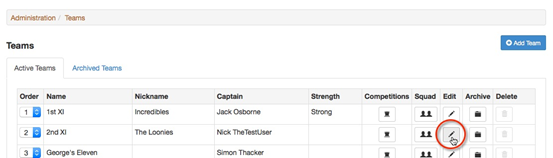
Select the Team Strength from the drop down list. For more information, click the help icon next to the Team Strength label or see the list on the next page.
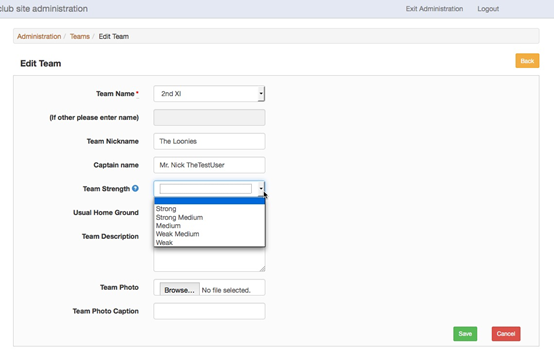
As always, don’t forget to save the changes.
Team Strength guidelines:
Strong
First XI’s in higher league cricket fielding their top sides. This strength could also apply to clubs with only one XI who also play league cricket at a high level and are a genuine match for bigger clubs first XI’s. Similarly, a Sunday side containing a large number of Saturday first team players should be classified as ‘Strong’. The definition would not apply to a big club’s 4th XI.
Strong Medium
This definition applies to first XI which may be fielding a slightly weaker side from normal, or to a club’s 2nd XI whose playing strength is only described as ‘Strong Medium’ provided they are a genuine match for bigger clubs’ first or second XI’s as described earlier. Equally, a Sunday side with some first XI representation can be ‘Strong Medium’.
Medium
The catch all category. In this section clubs would have to field sides containing specialist players in all categories – bowlers, batsmen and a wicket keeper. It is unlikely that a medium side would contain more than one colt or one vet. Clubs 2nd and bigger clubs 3rd XI’s would usually be covered in this category.
Weak Medium
This would apply to clubs either fielding severely depleted 2nd teams or clubs putting out 3rds and 4ths containing vets and colts. It would also apply to clubs fielding only one side whose players are either not regulars, or whose fixtures are occasional rather than regular.
Weak
Probably a one-off side with very occasional players or sides with four or more vets / colts, or a club’s 3rd or 4th XI with a ‘give everyone a game policy’.
